- Mik Bromley

- Aug 12, 2025
- 5 min read
ℹ️ - Senua's Saga: Hellblade II Enhanced
Developer: Ninja Theory
Publisher: Xbox Game Studios
Platform: PC, Xbox X|S
Initial Release: 21st May 2024
Digital copy on PS5 provided by Xbox
When Senua's Saga: Hellblade II arrived last year, it was, and indeed still is, one of the best-looking games in existence. Ninja Theory's clear affinity for the cinematic carries over perfectly into in-game photography too with the game having an outstanding photo mode, seemingly crafted by people who actually understand the needs and desires of screenshot artists.
If you haven't already, be sure to check out my original review to see why I gave it a 5-star verdict...

It's maybe no surprise then, that one of the headline features of the Enhanced version of the game is a further improved set of capture tools, and not just simply because of the new 'Very High' graphics preset for top-end PC's, or the broader availability now that it's on PS5 as well.
No, the photo mode has been reworked for this release with a number of new and improved features, and this time it's not just about still images but moving pictures too.
Reset Settings
This might seem like a minor thing to some of you but it's actually a massive quality of life improvement given that the photo mode previously had no way to reset the various settings. It was one of the few complaints from my original time with the game and Ninja Theory have addressed the issue in some style.
Not merely content with a single reset button, pressing ☐ brings up what can only be described as a reset menu. From here, you can choose to reset individual parameters, wipe all settings on the current tab, or return everything to default by resetting all. There are even contextual options for single lights and characters or to reset them together as a group.
It has literally gone from one extreme to the other, and definitely in a good way.

Imperfections Off
Part of the game's stylised presentation is a fixed 2.39:1 cinematic aspect ratio with a fair amount of lens barrel distortion and chromatic aberration. While it was always possible to choose different aspect ratios in the photo mode, there was no option to remove those lens imperfections, despite the fact that they are often undesirable in a photographic sense.
Hmm, it's starting to sound like I was a little generous with those 5-stars come to think of it, but that doesn't matter now. New options to disable Chromatic Aberration and adjust the amount of Lens Distortion can be found on the Filter and Focus tabs respectively, giving a much cleaner final image. Rest assured then, that the stars are fully justified after all.

Lights...x10!
A great aspect of the photo mode in Senua's Saga is the custom lighting. The full 3-point setup included controllable light position, colour, intensity, and softness to give pretty much everything needed to light a single shot. Unless of course, you just want more!
Well, more is exactly what you get in the Enhanced edition where the comparatively meagre choice of just 3 lights becomes an almost gratuitous 10! If you're thinking that that might be overwhelming, remember that you don't HAVE to use them all, but it is certainly better to have the option.

They make it possible to control much more of the light on the characters and in the wider scene itself. For example, a couple of main key lights can be relied on to do much of the work, while a few extras in specific places can add highlights and help to define shape and outlines. By disabling the Ignore Fog setting, lights can also be used add volume to the atmosphere, even underwater. It's easily enough to make something interesting from otherwise terrible conditions.
The equally new option to disable shadow casting is also useful when adding several light sources around the scene and, in the interest of being thorough, I noticed that even the giant bulbs that mark each light's position have a new feature. Small beams now radiate from the bulb and grow in size and number as the light intensity is increased. Necessary? Absolutely not, but it's a fun little addition nonetheless.

Focus Assist
Another of the photo modes already advanced features is its range of camera focus modes. With full manual, auto-focus, and split-plane focus to adjust the near and far limit separately, there are several ways to work with the focus and depth of field.

Key to that is knowing precisely where the camera is focused most sharply, and a useful Focus Assist makes that much easier to detect. The way that this is displayed has been tweaked to give it a thinner and more precise line indicating the focus plane, as well as colour desaturation in the areas that will be defocused.
A brand new Hue picker also means that the focus plane indicator can be any colour you choose for maximum contrast and visibility regardless of the colours of the subject and scene.

Alignment Grids
This may not be the most exciting addition, but it's one that a lot of people will find useful I'm sure. The single thirds grid has been upgraded to a total of 10 different alignment guides that can help you to finesse a composition in different ways for more balanced and pleasing images.
My personal advice is always to compose by eye and feeling first and then to use these kind of guides to check and tweak elements in the frame, rather than relying on them as a starting template. Either way, they can be an interesting point of reference for compositional styles, and I particularly like to see that they adjust in proportion to fit different frame aspect ratios.

Motion
Onto the final and I suppose biggest new addition to the photo mode then: an entirely new tab called 'Motion'. As the name suggests, this isn't exactly dedicated to still photography and is instead all about creating short clips with a cinematic camera movement and background audio track.
There are 7 music tracks and 9 ambient sounds to choose from with the ability to play one from each simultaneously at separate volumes. Whether you want dramatic music during a storm or ritualistic chanting by a crackling fire, that's no problem.
Movement of the camera meanwhile comes in the form of 14 preset actions that will automatically move, pan, tilt, or zoom the camera as soon as you press Δ to hide the UI. Neatly, it snaps straight back to the starting position when putting the UI back up, so there is no need to worry about losing the composition entirely.
Movement speed is controlled with coarse and fine adjustments in cm, degrees, or percentage per second, depending on the action, and a Lead-in Time will offset the camera to add an extra range of motion before and towards the chosen start point.
Perhaps the main drawback here is that you cannot combine actions or define a more complex camera path, though it is possible to manually add extra movements using the controller sticks as the automated action plays out. Weirdly, the Real-Time Effects like wind and rain that work perfectly with this new feature must be enabled elsewhere on the Effects tab so be sure to head there too to get the most out of your clips.

So, one of the best in-game photo modes just got even better with Senua's Saga: Hellblade II Enhanced, though I do have one last, lingering request. Please, just let us adjust the settings while the UI is hidden – THEN those 5-stars will be truly irrefutable.
Subscribe to the regular newsletter for all the latest features from TheFourthFocus.com
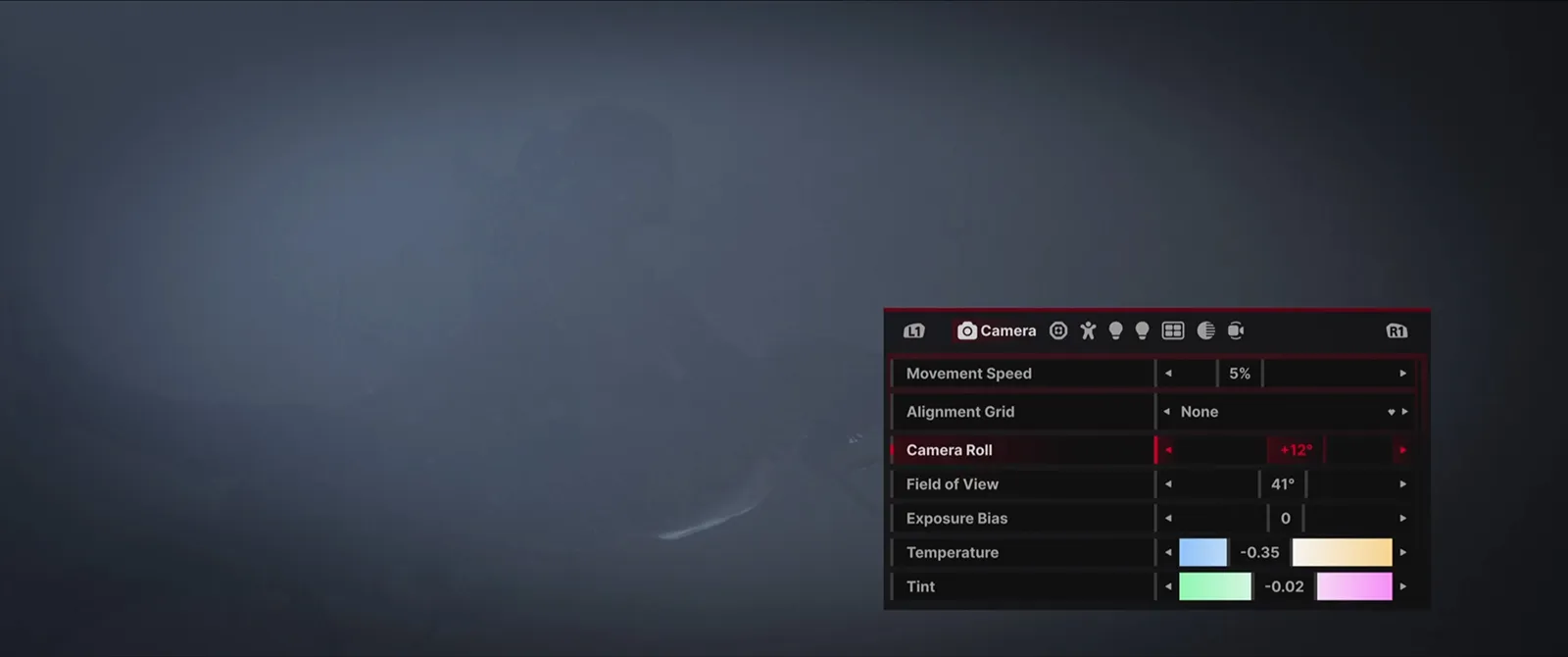




















The minimalist interface and fast-paced rounds of the Tigro Club Game are meticulously designed to maximize player retention, effectively streamlining the gambling experience into quick, repeatable sessions.
tải iwin là cổng game đổi thưởng hàng đầu Việt Nam do iwin it com phát triển, với 500+ trò chơi hấp dẫn như game bài, slot, thể thao. Giao diện hiện đại, nạp rút siêu tốc, bảo mật chuẩn quốc tế.
Rama Copper is a trusted copper wire manufacturer in India. The company offers a wide range of copper wires such as bare, enameled, aluminum copper wires that meet international standards. With years of expertise in the copper industry, Rama Copper ensures durability, performance, and customer satisfaction. Serving industries like power, electrical, and construction, the brand delivers quality products at competitive prices. By using modern technology and strict quality control, Rama Copper has become a reliable name for businesses seeking long-lasting copper solutions and continues to grow through trust and excellence.
Escape Road X feels like the ultimate browser reflex game.
Сайт Delo.ua — это источник деловых новостей. Здесь публикуют важную информацию для всех, кто интересуется экономикой. Материалы понятные и точные. Каждый день появляются новые статьи. Темы — финансы, бизнес https://delo.ua/ru/business/, рынки, налоги. Авторы пишут просто, без сложных слов. Есть мнения экспертов и прогнозы. Сайт подходит для предпринимателей, студентов, руководителей. Все разделено по темам. Найти нужное легко. Новости короткие, но содержательные. Delo.ua удобно читать с телефона. Они быстро обновляют ленту. Это современный новостной портал, которому доверяют.