- Mik Bromley

- Aug 6, 2023
- 5 min read

ℹ️ - Topaz Photo AI
Developer: Topaz Labs
Platform: PC
Initial Release: 22nd June 2023
Reviewed on PC with a digital license provided by Topaz Labs
When it comes to preserving quality and detail in digital images, resolution is critical. More pixels are simply able to show more information, so whether it's sharing shots in high quality, cropping to a smaller portion of an image, or printing your work, a higher resolution will always help to get the best results.
For example, high quality printing typically requires a resolution of at least 300 ppi (pixels per inch), so if you are capped at say, 3840x2160 px – something that in-game photographers on consoles will be very familiar with – that means a print size of 32.5 x 18.3 cm (12.8 x 7.2 in). Drop down to a 1080p capture and that falls to a postcard sized 16.3 x 9.1 cm (6.4 x 3.6 in).

- TOPAZ PHOTO AI // UPSCALE -
What happens when you need to print at larger sizes then, or if you wanted to recover detail from low-resolution shots? Just dropping a shot into a raster editor like Photoshop to increase the image size simply won't cut it and results in a very soft image, so specialist upscaling software is needed. There are many out there, but I'm going to test out Topaz Photo AI to see how it handles the computer graphics found in virtual photography.
Before we go any further, a little disclosure: this post is not a paid promotion and was not requested by Topaz Labs. However, should you like what you see and want to purchase the software, please consider using my affiliate link that will earn me a small commission.
4x Upscaling of 1080p Image
Plastic Demo's beautiful Bound seemed like an interesting place to start, not only because it has been around since 2016 so will have plenty of captures in 1080p, but the obviously not photorealistic art style may also provide a different challenge to the software.

- BOUND // PLASTIC DEMO -
For the test, I exported an old Bound shot at its native 1920x1080 resolution at 100% JPG quality and applied a 4x resolution increase in Topaz using the High Fidelity setting. The resulting image is actually quite incredible, and way better than I had originally expected!
Zooming in on the Princess, it is clear to see that the original 1080p image becomes very pixelated and not something that you'd want to see in a large print. The upscaled version, now at 7680x4320 px, is impressively crisp in comparison, and the software has done an amazing job at refining edges and recovering detail. Even the textures are totally in-keeping with the art style; I'm genuinely surprised.
- BOUND // TOPAZ UPSCALED -
4x Upscaling of 4K Image
Maybe I got lucky with the selection of that last shot, so how about the complete opposite; a photorealistic capture of a car from GT7? With much more reliance on authenticity, any incorrect interpretations should jump out more but, after applying the same 4x resolution increase, it's hard to see much of a difference at first glance.

- GT7 // POLYPHONY DIGITAL -
That's actually a good thing of course, because the original 4K image is already perfectly fine for screen-viewing and shouldn't be unduly altered, though zooming in again does still show some slight improvements, as well as a few flaws.
- GT7 // TOPAZ UPSCALED -
The bodywork and decals are well preserved, and some minor edge artefacts that were present in the original PNG file have been removed. Inside the light cluster looks much cleaner as a result, though the software didn't quite realise that the surround was carbon fibre which now looks less believable up-close.
I also happen to know that the orange indicator lens should have concentric rings on top, not speckles, but it's a fair guess and another impressive result overall with the new size suitable for 300 ppi prints of 130 x 54 cm (51 x 21 in).
4x Upscaling of 4K Portraits
So far so good then; time to try some human features with a couple of portraits. I've chosen one from DEATHLOOP that has high contrast lighting and some intricate textures, and another from Horizon Forbidden West with lots of detail in the character model.
- DEATHLOOP // HORIZON FORBIDDEN WEST -
A close look at the original DEATHLOOP shot shows the limits of the graphical level of detail with some pixelation visible around Colt's glasses and a lack of definition in his moustache. The upscaled version definitely helps here with much smoother frame edges on the glasses, and what looks like much finer detail on individual hairs.
- DEATHLOOP // TOPAZ UPSCALED -
With Aloy, the shot already boasts a high level of fidelity so, much like the GT7 photo from earlier, I would hope not to see anything destructive here. Once again applying the 4x upscaling, the image gets a final resolution of 15360x8640 and shows very little in the way of disruptive changes.
Cropping right in on the eye shows good iris detail, the tiny blood vessels remain intact, and eyelashes taper to much smoother points. You could argue that the highlights have started to look a little "plasticy", but that isn't apparent at normal viewing distances.
- HFW // TOPAZ UPSCALED -
Ratchet & Clank: Rift Apart - Image Recovery
For this final test, I thought I'd try something a little different. Seeing as Ratchet & Clank: Rift Apart often looks pretty pristine, I exported this shot at a reduced resolution of 1920x1080 with a lowly 30% JPG quality to deliberately lose detail and introduce some compression artefacts.

- R&C: RIFT APART // INSOMNIAC GAMES -
Using Topaz, I then bumped the resolution back up to the original 4K with compression fixing to see how close it could get to the 4K original. The recovered image is surprisingly good, with the horrible compression blocks around the edge of the red weapon body almost entirely removed and clean edges restored.
- R&C: RIFT APART // TOPAZ UPSCALED -
It has even had a good go at replacing texture detail on Ratchet's glove and other metallic parts. Yes ok, the recovered details are different to the original, but without a direct comparison, I'm not sure many people would ever notice. Either way, the recovered image is really quite acceptable and certainly a lot better than the fuzzy mess of the low-res version.
The Mistakes
There is no doubt then, that Topaz Photo AI is capable of doing a very good job when it comes to boosting the resolution of in-game photography, but the results can still vary. For example, I found that the High Fidelity setting gave the best results most of the time, while the Low Resolution mode also worked well. Weirdly though, the Graphics option was the least suitable and consistently gave the worst results with obviously altered or damaged content.
The actual image itself can also be a big factor, especially if you have graphics with extreme aliasing like in this shot from Beyond Eyes. The upscaling actually makes things look worse here as any attempt to clean up the edges ends up exaggerating the jaggies with a harsher outline.
- BEYOND EYES // TOPAZ UPSCALED -
I'd also like to say that you should avoid the Recover Faces option at all costs. Applying that to the Aloy portrait from before – which I should point out that the software did not recommend for this shot – does not go well and you get something like this abomination.

- HFW // TOPAZ FACE RECOVERY -
That is an extreme example and a totally inappropriate use of the feature, but I have yet to find any good results with the face recovery. Used correctly though, Topaz Photo AI can be very useful for preparing your virtual photography for printing, or perhaps for recovering image quality in shots that you only have in low resolution versions.
Subscribe to the regular newsletter for all the latest features from TheFourthFocus.com




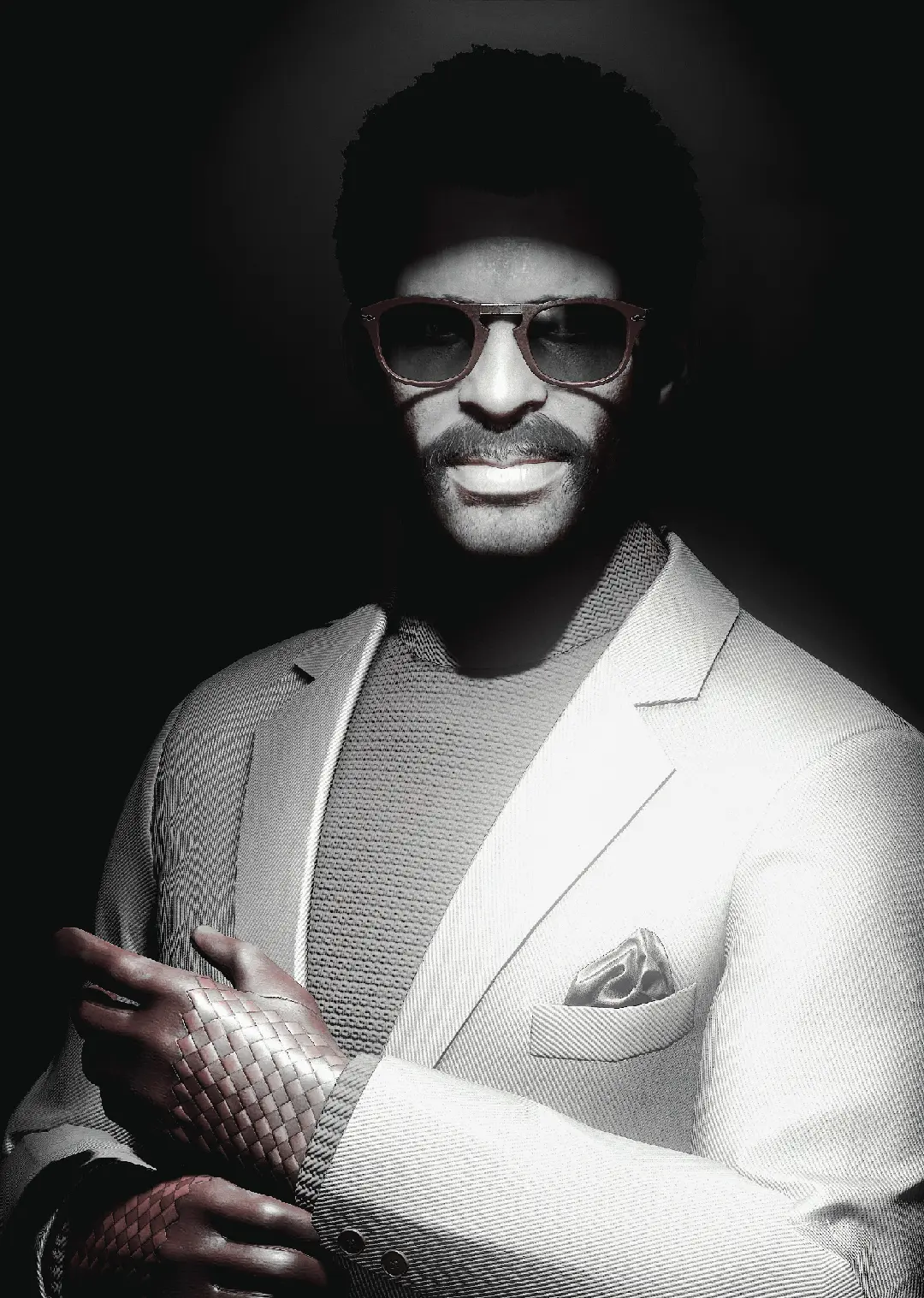

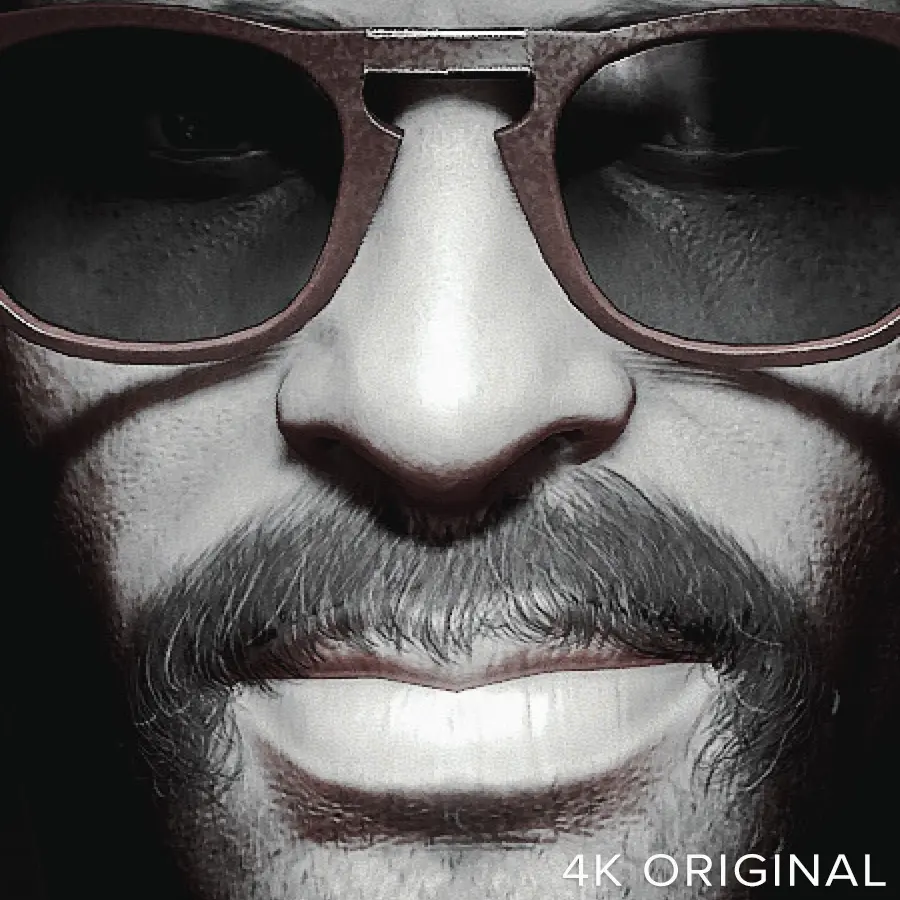
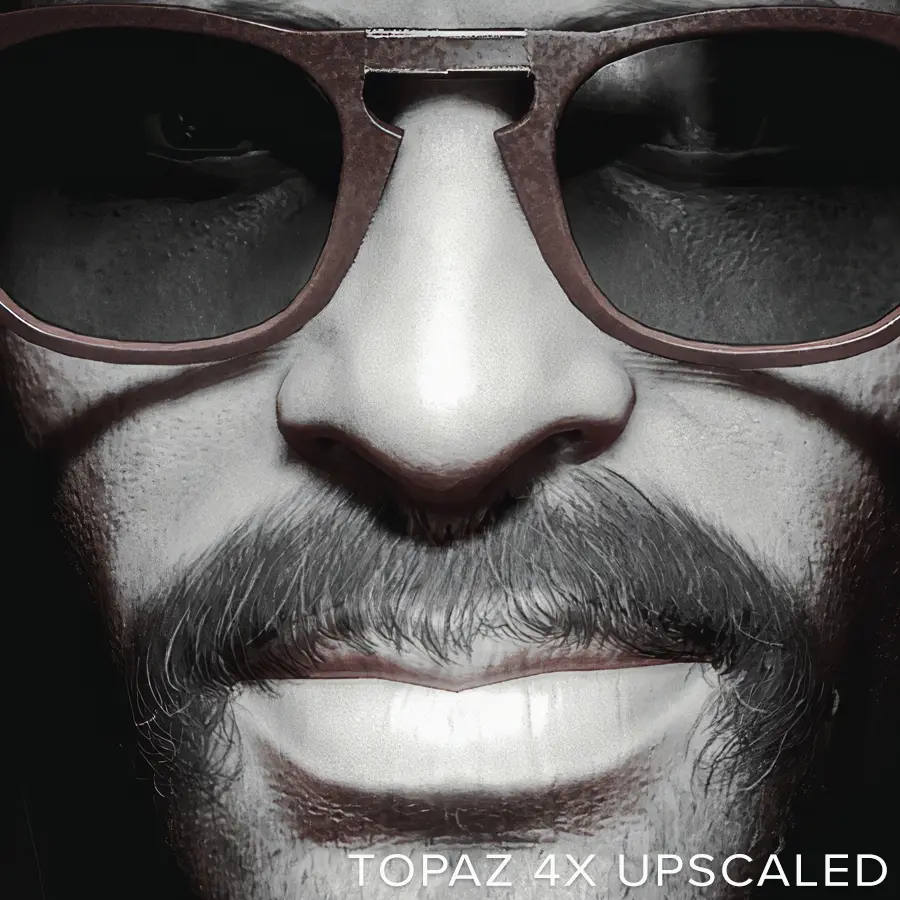





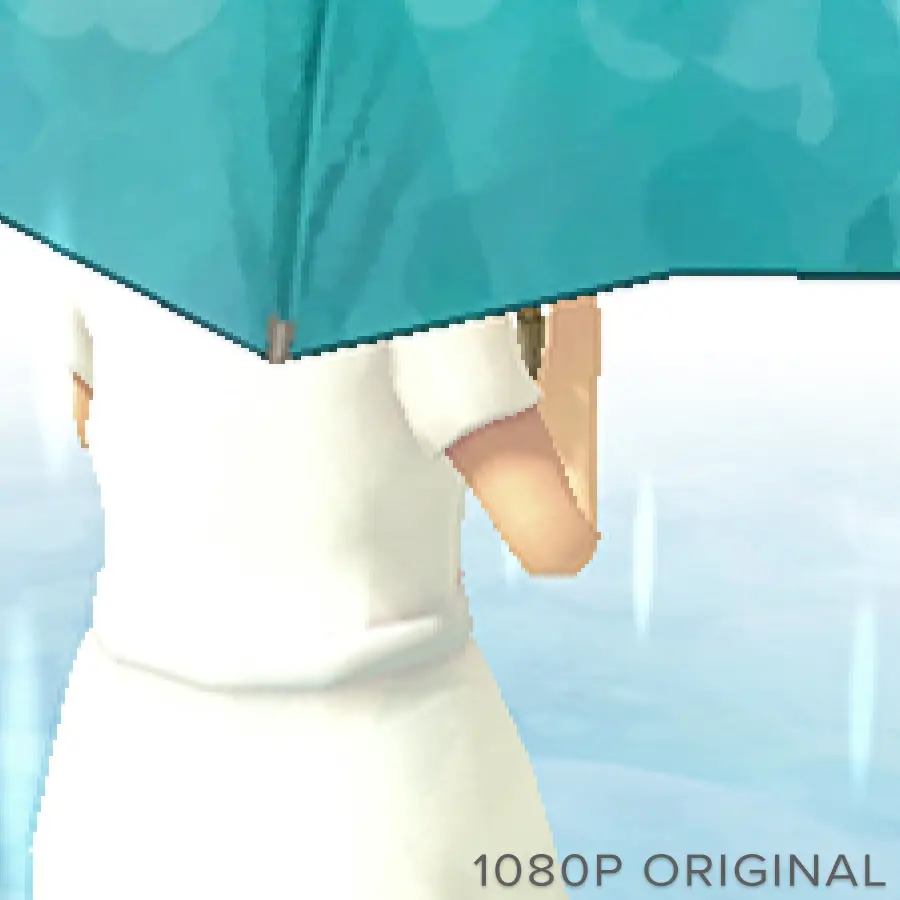
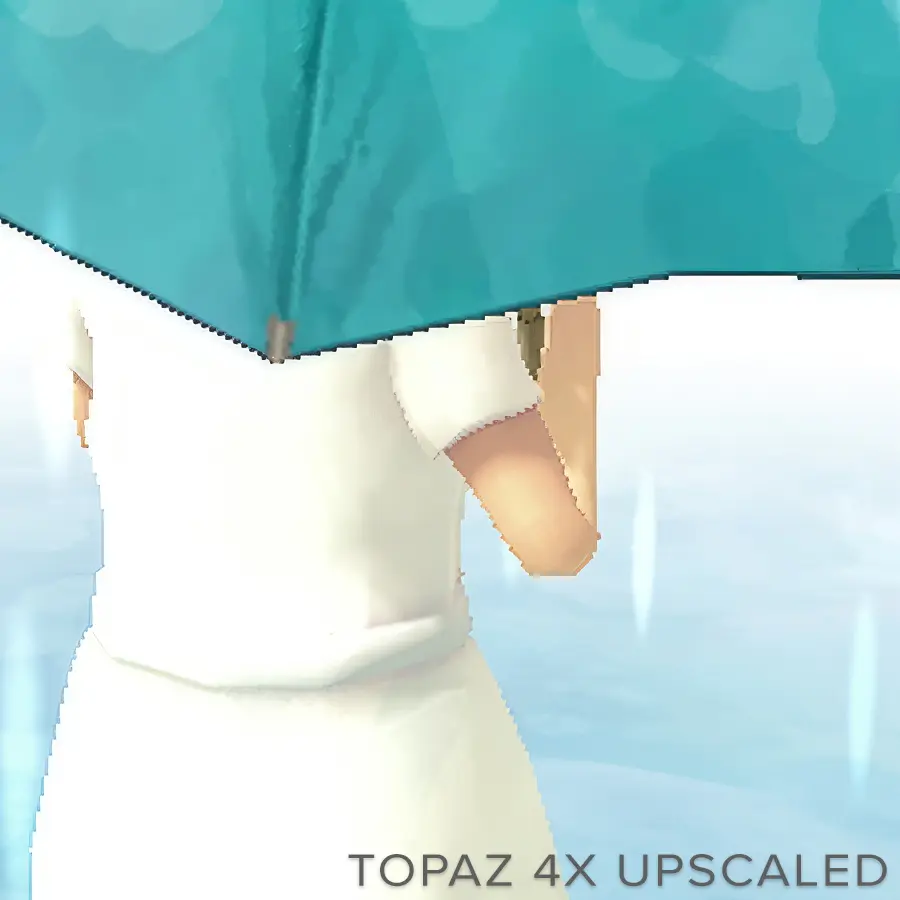



















Comments