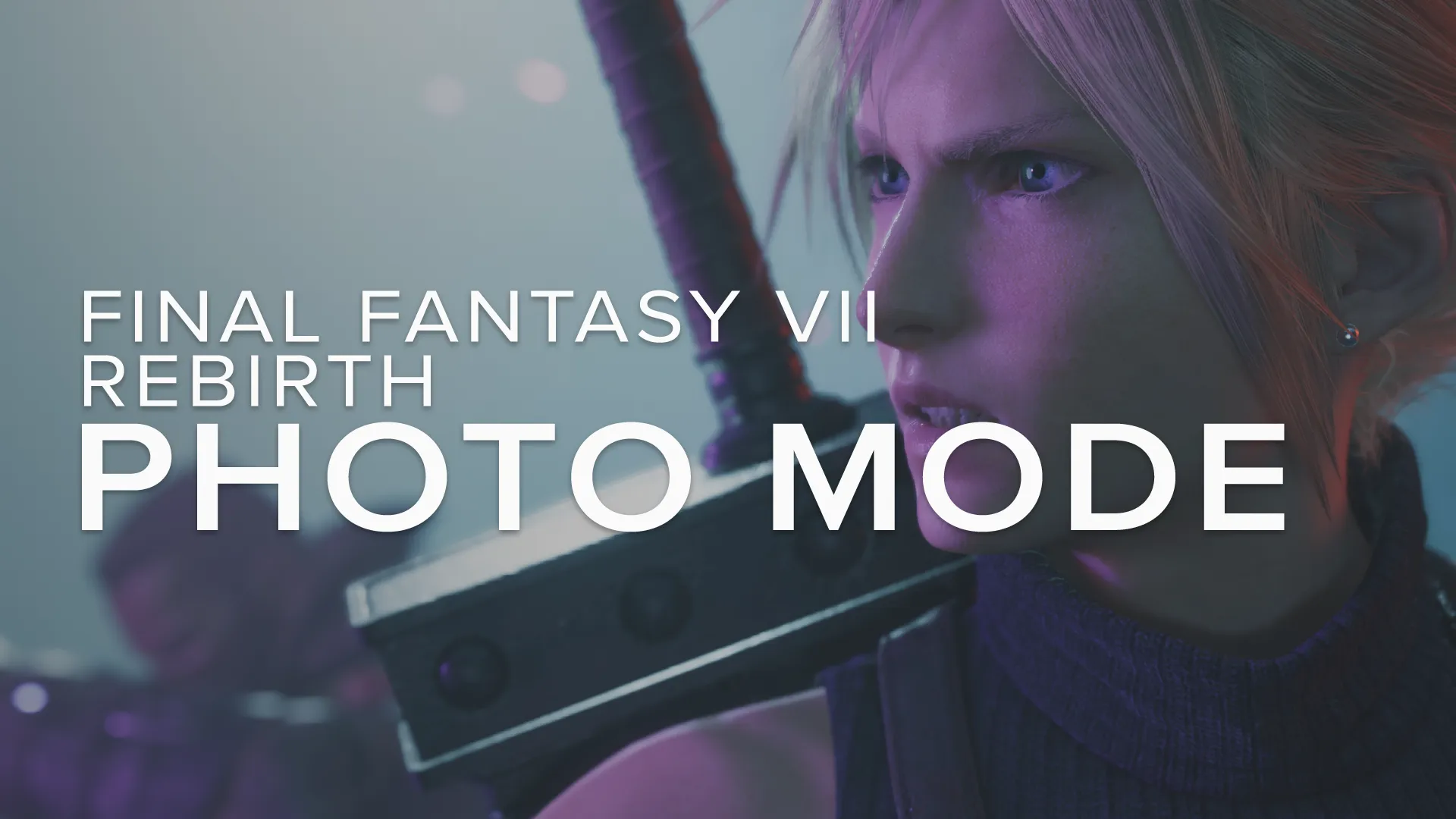ℹ️ - Horizon Forbidden West
The Horizon Forbidden West photo mode has been out in the wild for some time now and, while there were really no sweeping changes from that of its predecessor, fans have been making the most out of it to capture plenty of outstanding images.
A gorgeous new open world, more menacing machines, and incredibly detailed character models have ensured that Horizon's creative community have shown just as much enthusiasm for Forbidden West as they have for Zero Dawn over the last 5 years. Something that you can always see highlighted in Guerrilla's own Community Spotlight feature...
- HFW // COMMUNITY SPOTLIGHT -
Knowing that virtual photographers are an important part of that community, the studio isn't about to rest on its laurels when it comes to supporting the photo mode. Some of the main criticisms have already been addressed, but is it fair to expect more? After all, Horizon Zero Dawn saw the likes of its excellent look-to-camera feature, a thirds grid and the much-loved poses all added post launch.
With that in mind, here is a quick run down of the useful updates that have already gone out, plus a wish list of things that would make great future additions or improvements to the photography tools.

- HFW // PHOTO MODE POSE -
HFW Photo Mode Updates:
Along with visual improvements like a fix for oversharpening in HDR and the ongoing quest to solve shimmering issues that regularly appear in the patch notes, most of the changes relating to the virtual photography experience in Horizon Forbidden West came with update 1.07.
While finally being able to hide all HUD elements during gameplay is great news for anyone capturing cinematic video sequences, easily the most significant parts for capture artists were the increased size of the camera bounding sphere, and the jump from just 7 to a much more balanced 23 different lens options in the focal length setting.
A very rough comparison with an earlier image of this Shellsnapper fight shows that, while Aloy always dominates the frame in the first shot because the camera cannot get far enough away, the extended camera range in the second shot makes it possible to shift the emphasis onto the size of the machine by pulling further back and shooting with a longer focal length.
Improvements like this are already making it much easier to explore different compositions, especially in combat where it was most lacking before, while the enhanced Precision Mode makes framing, well, more precise across the whole focal length range. Expand the full list of photo mode changes below, or the complete 1.07 patch notes, to check out what else might prove useful for your work:
Patch 1.07
Patch 1.08
HFW Photo Mode Wish List:
After some useful fixes and clear signs that Guerrilla have heard the voice of their community, things are definitely heading in the right direction and hopefully won't stop there. Here are some of the things that I am sure a lot of virtual photographers would appreciate...

- GUERRILLA GAMES // COOK & BECKER -
Even larger camera range:
I realise that the 1.07 update already doubled the radius of the camera bounding sphere from 5 to 10 m, but there is always a case to be made for more. Greater freedom simply always allows more creativity, and a perfect example can be found in trying to recreate the gorgeous artwork print above.
Ignoring the slightly different layout in the game, it is not possible to place Aloy far enough away from the camera and hence the sense of scale around her is just not the same. The concept art may represent an ideal vision, but that's exactly what we want to be able to create too.

- HFW // PHOTO MODE -
A light switch:
This one only really applies to PS5 where the cinematic lighting that is applied in the next-gen version of the game can make shots look great. It can be a bit unpredictable at times though, and an on / off toggle would at least give the user the choice of whether to use it or rely solely on ambient light, while the ability to reposition the virtual lamps would let the artificial lighting be used to compliment the environment more or switch emphasis.
Better camera roll behaviour:
For a game that is so prolific when it comes to portrait photography, the camera roll is actually a bit of a pain at times. Being able to roll beyond the slightly odd limit of 89° would be nice, and a consistent behaviour of pan & tilt when rolled is essential – currently one flips orientation while the other does not. Then there is the way that the camera rolls around a centre axis when horizontal but swings away if tilted at all; please keep the roll axis attached!
- HFW // CAMERA ROLL -
Photo mode in settlements:
There must be an underlying reason for why the photo mode camera is still locked in settlements, though I don't know what it is. Forbidden West's much more varied and lively populated areas make this an even greater missed opportunity than it was in Zero Dawn, and unlocking the camera movement would instantly add another dimension to Horizon's photographic opportunities.
Hide NPC's and machines:
The photo mode already includes the ability to hide Aloy from view, so it makes makes perfect sense to extend this to other characters and machines. Especially given that Forbidden West sees many more companion missions and features machines that really do like to get in your face. Don't let them photo bomb the shot...

Character repositioning:
Since they were added in Zero Dawn, Aloy's many poses have been a very popular feature, though they definitely have potential to do more. Manual rotation and X/Y positioning of the character model would be particularly useful to fine tune where Aloy stands, sits, lays down etc. and perhaps even some degree of character rigging would be possible to tweak the poses – it was done in Death Stranding to great effect, so the precedence for that sort of feature in a Decima-based photo mode is already set.
Outfit and weapon toggles:
Sticking with the theme of customising Aloy within the shot, I can imagine a lot of people getting use out of the ability to switch between her many outfits from within the photo mode without having to pre-plan or compromise gameplay. The option to hide weapons and accessories would also be a good way to maximise the style with a clean-cut appearance.
More extensive post-edits:
Horizon Forbidden West includes some nice colour filters and a couple of exposure-related sliders, but they are not always quite enough. The likes of contrast, saturation, sharpness and even motion blur would expand the potential and let photographers capture more shots in their own style or better emphasise the action.

- HFW // CROSS PROCESS -
Retain photo mode settings:
Going hand-in-hand with the previous point, there are times when it is desirable to shoot a whole series of images in the same or similar style, and having to set everything up from scratch each time can become a drag. Cue any sort of system to retain or save the photo mode settings for easy re-use, just as long as there is also a reset button for a fresh start.
Animated environments:
With more than a little inspiration from the eternally beautiful Ghost of Tsushima and its award winning photo mode, I can't help but wish that Forbidden West included animated environments to bring a little movement into the camera setup. I mean, just imagine how well that would work with the cool automatic time lapse function.
Shift the weather:
Horizon has always given photographers control over the time of day, a decision that has proven to be a great one and actually gives virtual photography a huge advantage over reality in terms of convenience, so why not do the same for the weather?
From glorious sun beaming through the volumetric cloud formations, to all-encompassing wind, rain and snow, the Forbidden West has some impressive weather cycles that would be a powerful thing to have control over.

- HFW // WINDS OF CHANGE -
Photo mode shortcut:
Last but most certainly not least, a photo mode shortcut button is an absolute must. For an action that people are going to repeat hundreds, or maybe even thousands of times, a 5-press hike through the menu doesn't really cut it. While the game's control scheme is admittedly pretty full, I hear that L3 & R3, or the separate L / R sides of the touch pad are available for work.
Subscribe to the regular newsletter for all the latest features from TheFourthFocus.com